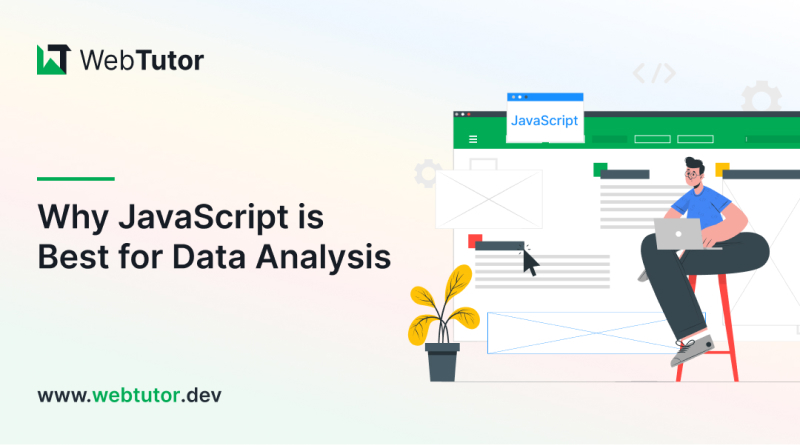Have you ever wondered how to use JavaScript for data analysis? Well, you're in luck!
In this beginner's guide, we will explore JavaScript and its application in data analysis.
JavaScript is a versatile programming language that is not only used for building websites but also for manipulating and analyzing data. With its rich ecosystem of libraries and frameworks, JavaScript has become a popular choice for data scientists and analysts.
So, let's dive in and explore the exciting possibilities that JavaScript offers for data analysis.
Benefits of JavaScript for Data Analysis
You might be wondering why you should use JavaScript for data analysis when there are other programming languages like Python or R that are specifically designed for this purpose.
Well, JavaScript has its own unique advantages that make it a valuable tool for data analysis.
Web-Based Data Analysis
JavaScript is a client-side scripting language, allowing data analysis to be performed directly in the web browser. This eliminates the need for users to install additional software or rely on server-side processing, making data analysis more accessible and user-friendly.
Interactive Data Visualization
JavaScript boasts powerful libraries like D3.js, Chart.js, and Plotly.js, which enable data analysts to create interactive and visually appealing data visualizations. These libraries offer a wide range of chart types, such as bar charts, line charts, pie charts, and more, allowing analysts to present complex data in an understandable and engaging manner.
Real-Time Data Analysis
JavaScript's asynchronous nature enables data analysis to be performed in real-time. This makes it ideal for applications that require immediate data insights and quick decision-making, such as real-time analytics, financial data monitoring, and social media sentiment analysis.
Integration with Web APIs
JavaScript facilitates seamless integration with various web APIs, enabling data analysts to fetch data from diverse sources, including RESTful APIs, JSON APIs, and external databases. This integration expands the range of datasets available for analysis and allows analysts to work with dynamic and constantly updating data.
Extensive Ecosystem
JavaScript's ecosystem is vast, with numerous libraries and frameworks available for data analysis. Libraries like Numeral.js, Simple-statistics, and Math.js provide functionalities for statistical analysis, data manipulation, and mathematical operations.
Frameworks like TensorFlow.js and ml5.js offer machine learning capabilities, empowering analysts to perform complex data modeling and predictive analysis.
Cross-Platform Compatibility
JavaScript runs on various platforms and devices, making it versatile for data analysis across different environments. Whether it's desktop, mobile, or web applications, data analysts can utilize JavaScript to perform data analysis and present results on various devices.
Dynamic Data Visualization
JavaScript's ability to dynamically update web pages in response to user interactions allows for dynamic data visualization. Analysts can create interactive dashboards and real-time charts that update in real-time based on user input, enhancing the user experience and enabling deeper exploration of data insights.
Lightweight and Fast Execution
JavaScript is a lightweight language, which means data analysis tasks can be executed efficiently and quickly, even when dealing with large datasets. This makes JavaScript an excellent choice for performing data analysis tasks in a timely manner.
Open-Source Community
JavaScript has a vibrant open-source community that actively contributes to the development of data analysis libraries and tools. The community's contributions ensure a constant stream of updates, bug fixes, and new features, enhancing the performance and capabilities of JavaScript-based data analysis solutions.
Ease of Learning and Use
JavaScript is one of the most popular programming languages, particularly in web development. Many developers are already familiar with JavaScript, which reduces the learning curve for data analysts looking to leverage the language for data analysis. Utilizing JavaScript allows these developers to leverage their existing skills and apply them to data analysis tasks.
Cloud Integration
JavaScript can be integrated with cloud-based platforms, such as Amazon Web Services (AWS), Google Cloud Platform (GCP), and Microsoft Azure. This integration enables data analysts to harness the computing power and scalability of cloud resources for data-intensive tasks, such as big data analysis and machine learning.
Customizable Analysis Solutions
JavaScript's flexibility allows data analysts to create customized analysis solutions tailored to their specific needs and domain requirements. Analysts can develop bespoke data analysis tools and workflows to suit the unique challenges of their data projects.
Support for Data APIs
Many data-centric APIs, such as Google Charts API and Mapbox API, offer JavaScript libraries for easy integration and data visualization. These APIs provide pre-built chart components and mapping functionalities, streamlining the data analysis process and saving time for analysts.
Popular JavaScript Libraries for Data Visualization
One of the key aspects of data analysis is data visualization. Being able to effectively communicate insights and patterns from data is crucial for decision-making.
Thankfully, JavaScript offers a wide range of powerful libraries for data visualization.
These libraries provide various chart types, interactive features, and customization options to create stunning visualizations. Some popular JavaScript libraries for data visualization are
D3.js (Data-Driven Documents)
D3.js is one of the most powerful and widely-used data visualization libraries. It enables users to create intricate and custom visualizations by binding data to the Document Object Model (DOM).
D3.js provides a low-level approach, giving developers full control over the visualization's appearance and behavior. It supports a wide range of chart types, including bar charts, line charts, scatter plots, and more. However, D3.js has a steeper learning curve compared to other libraries.
Chart.js
Chart.js is a user-friendly and flexible data visualization library that caters to developers looking for quick and easy-to-implement charts. It provides various chart types, such as line charts, bar charts, pie charts, and radar charts. Chart.js is known for its simplicity and intuitive API, making it an excellent choice for beginners and projects that require straightforward visualizations.
Highcharts
Highcharts is a feature-rich and interactive charting library that offers a wide variety of chart types, including heatmaps, polar charts, and 3D charts. It provides a clean and consistent API, making it easy for developers to create visually appealing charts. Highcharts is popular for its responsive design, touch support, and powerful customization options.
Plotly.js
Plotly.js is a versatile library that offers interactive and customizable charts, 3D visualizations, and maps. It supports a wide range of chart types, from basic line and bar charts to complex heatmap and choropleth maps. Plotly.js is well-suited for scientific and engineering applications, data exploration, and dashboard creation.
amCharts
amCharts is a comprehensive library for creating professional-looking interactive charts and maps. It provides a rich set of features, including stock charts, Gantt charts, and tree maps. amCharts is known for its smooth animations, responsive design, and support for real-time data.
Google Charts
Google Charts is a collection of charting tools developed and maintained by Google. It offers a variety of chart types, including bar charts, line charts, pie charts, and geocharts. Google Charts is easy to use and integrates seamlessly with other Google products like Google Sheets, making it convenient for users who work with Google's ecosystem.
NVD3.js
NVD3.js is built on top of D3.js and provides reusable chart components that simplify the process of creating complex visualizations. It offers a range of interactive charts, such as stacked area charts, multi-bar charts, and interactive line charts. NVD3.js is a great choice for developers who want to leverage D3.js's power while saving development time.
C3.js
C3.js is another library that builds upon D3.js to simplify chart creation. It provides an easy-to-use API and supports a variety of chart types. C3.js is especially useful for developers who want to create standard charts quickly without delving deep into D3.js's intricacies.
FusionCharts
FusionCharts is a comprehensive library that offers a wide selection of charts, gauges, and maps for data visualization. It includes support for real-time data, extensive customization options, and integration with popular frameworks like Angular, React, and Vue.js.
ECharts
ECharts is a powerful data visualization library developed by Baidu. It provides various chart types, including scatter plots, funnel charts, and word clouds. ECharts is known for its smooth rendering performance and support for large datasets.
Common Data Analysis Tasks We Can Do With JavaScript
Now that we have a basic understanding of JavaScript and its applications in data analysis, let's explore some common data analysis tasks that can be accomplished with JavaScript.
Data Visualization
JavaScript is well-known for its prowess in data visualization. Libraries like D3.js, Chart.js, and Plotly.js offer a wide array of chart types, including bar charts, line charts, pie charts, scatter plots, heatmaps, and more.
These libraries allow you to bind data to the Document Object Model (DOM) and create interactive and visually appealing visualizations that effectively convey insights from data.
Data Manipulation
JavaScript provides powerful array methods like map, filter, reduce, and forEach, which allow you to manipulate and transform data efficiently. These methods enable tasks such as data filtering, sorting, and aggregation, making data manipulation straightforward.
Statistical Analysis
While JavaScript itself doesn't have built-in statistical functions, libraries like Simple-statistics and Math.js provide a wide range of statistical functions. You can calculate measures such as mean, median, standard deviation, correlation, regression, and more with these libraries.
Real-Time Analytics
JavaScript's asynchronous nature makes it well-suited for real-time data analysis tasks. You can use WebSocket technology to receive live data streams and update visualizations in real time, enabling real-time analytics and monitoring applications.
Data Filtering and Aggregation
Leveraging JavaScript's array methods and libraries like lodash, you can filter and aggregate data based on specific criteria. These capabilities help you gain insights from subsets of the data, such as extracting specific categories or calculating summary statistics.
Text Analysis
JavaScript can be used for text analysis tasks such as word frequency counts, sentiment analysis, and natural language processing (NLP). Libraries like Natural and sentiment provide functionality to process and analyze textual data.
Web Scraping and Data Retrieval
JavaScript, when used with frameworks like Puppeteer or Axios, can be employed for web scraping. This allows you to extract data from websites and fetch data from various APIs, enabling data retrieval for analysis.
Data Preprocessing
JavaScript is often used for data preprocessing tasks, such as cleaning and transforming data before analysis. You can remove duplicates, handle missing values, and format data to prepare it for analysis.
Data Validation and Cleaning
JavaScript can be utilized to validate and clean data, ensuring accuracy and consistency. You can implement data validation rules to check for outliers or incorrect values and clean the data accordingly.
Machine Learning and Predictive Analysis
With the advent of libraries like TensorFlow.js and ml5.js, JavaScript allows for machine learning in the browser. You can perform tasks such as image recognition, text classification, and predictive modeling using these libraries.
Conclusion
In conclusion, JavaScript is a powerful tool for data analysis with its versatile language, rich ecosystem of libraries, and interactive visualization capabilities. By leveraging JavaScript for data analysis, you can manipulate, analyze, and visualize data in a dynamic and engaging manner.
Whether you're a web developer looking to enter the world of data analysis or a data scientist looking to explore new possibilities, JavaScript has something to offer.
So, don't hesitate to dive in and start exploring the exciting world of JavaScript for data analysis!