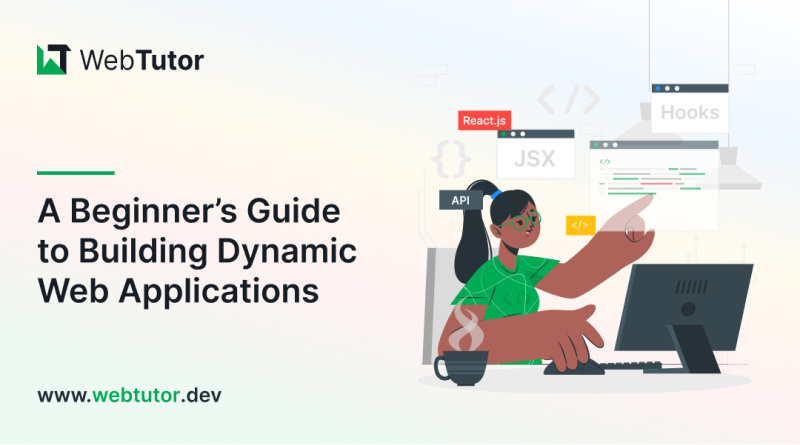If you're interested in building dynamic web applications but don't know where to start, Reactjs 101 is the perfect place to begin. Reactjs is a popular JavaScript library used by developers to create user interfaces. It's efficient, flexible, and easy to learn, making it an ideal choice for beginners.
In this guide, we'll take you through the basics of Reactjs and show you how to create your first dynamic web application. You'll learn how to use components, props, and state to build reusable UI elements and manage data flow. We'll also cover topics like JSX, React Router, and Redux, which are essential tools for building scalable applications.
By the end of this guide, you'll have a solid understanding of Reactjs and be ready to tackle more complex projects.
So, let's dive into Reactjs 101 and get started on your journey to becoming a skilled web developer.
What are the Benefits of using Reactjs?
Reactjs has quickly become one of the most popular JavaScript libraries for building web applications.
1. Reusable Components
One of the main reasons for its popularity is its ability to create reusable UI components. With Reactjs, you can create a component once and use it multiple times in your application. This saves time and reduces the amount of code you need to write.
2. Highly Efficient
Another benefit of Reactjs is its efficiency. Reactjs uses a Virtual DOM, which is a lightweight representation of the actual DOM. This means that Reactjs can update the UI without having to do a full refresh of the page. As a result, Reactjs apps are faster and more responsive than traditional web applications.
3. Large and Supportive Community
Reactjs has a large and active community of developers, which means there are plenty of resources available to help you learn and troubleshoot any issues you may encounter. Whether you're a beginner or an experienced developer, Reactjs is a great choice for building dynamic web applications.
Reactjs Fundamentals - Components, Props, and State
1. React Components
At the heart of Reactjs are components. Components are reusable UI elements that can be combined to create a larger UI. Components can be functional or class-based. Functional components are simple functions that return JSX (more on that later), while class-based components are JavaScript classes that extend the React.Component class.
2. React Props
Props are used to pass data from one component to another. Props are similar to function arguments in JavaScript. They can be string, number, or boolean values, or even more complex objects. Props are read-only, which means they cannot be modified by the component that receives them.
3. React State
State is used to manage the internal state of a component. State is similar to props, but it is internal to the component and can be modified by the component itself. When state changes, Reactjs will automatically update the UI to reflect the new state.
Building a Simple Reactjs Application
Now that we've covered the basics of Reactjs, let's create a simple Reactjs application. We'll start by creating a new Reactjs project using Create React App, a command-line tool that sets up a new Reactjs project with all the necessary files and dependencies.
Create Reactjs App will create a new project with a basic file structure and a sample component. In the src/App.js file, we can modify the code to create our own component. Here's an example:
In this example, we've created a simple counter app. The component has a count state variable, which is initialized to 0. The incrementCount method updates the count variable by adding 1 to it. The render method returns a JSX element that displays the current count and a button that calls the incrementCount method when clicked.
Understanding the Virtual DOM
As mentioned earlier, Reactjs uses a Virtual DOM to update the UI efficiently. The Virtual DOM is a lightweight representation of the actual DOM, which is the HTML document that is displayed in the browser.
When a component's state changes, Reactjs updates the Virtual DOM, compares it to the previous version, and determines which parts of the actual DOM need to be updated.
This process is much faster than updating the entire DOM, which is what traditional web applications do.
Reactjs Tools and Libraries - Redux, React Router, and Axios
Reactjs is a powerful library on its own, but there are several other tools and libraries that can make building dynamic web applications even easier. Here are a few examples:
- Redux is a state management library that makes it easy to manage complex state in large applications.
- React Router is a library that adds routing capabilities to Reactjs applications, allowing you to create multiple pages or views within a single-page application.
- Axios is a library that makes it easy to make HTTP requests from a Reactjs application.
Advanced Reactjs Concepts - Hooks and Context
Hooks and Context are two advanced Reactjs concepts that allow you to write more efficient and reusable code.
React Hooks
Hooks are functions that allow you to use Reactjs features like state and lifecycle methods in functional components. Prior to Reactjs 16.8, these features were only available in class components. Hooks make it easier to write functional components by reducing the need for class components.
React Context
Context Hooks is a feature that allows you to pass data down the component tree without having to pass props explicitly at every level. Context is useful for sharing data that is needed by many components in an application.
Building a Dynamic Web Application With Reactjs
Now that we've covered the basics of Reactjs, let's build a more complex application. Our application will be a simple to-do list that allows users to add, edit, and delete tasks.
We'll start by creating a new Reactjs project using Create React App. Then, we'll create a TodoList component that will display a list of tasks. Here's an example:
In this example, we've created a TodoList component that has a tasks state variable, which is initialized to an empty array. The addTask method adds a new task to the tasks array. The editTask method updates an existing task in the tasks array. The deleteTask method removes a task from the tasks array. The render method displays the list of tasks, along with buttons to edit or delete each task. There's also a button to add a new task.
Best Practices for Reactjs Development
As with any programming language or framework, there are best practices that will help you write cleaner, more efficient code. Here are a few tips for Reactjs development:
- Use functional components whenever possible, as they are simpler and more efficient than class components.
- Keep components small and focused, and use props to pass data between them.
- Use meaningful names for your components, variables, and functions.
- Use state sparingly, and try to keep it at the top level of your component hierarchy.
- Use Redux or another state management library for complex state management.
- Use Reactjs Router or another routing library for multi-page applications.
- Follow the principle of "Don't Repeat Yourself" (DRY) by avoiding code duplication.
Conclusion
Reactjs is a powerful tool for building dynamic web applications. With its efficient Virtual DOM, reusable components, and active community, Reactjs is a great choice for both beginners and experienced developers.
In this guide, we've covered the basics of Reactjs, including components, props, state, and the Virtual DOM. We've also explored some of the advanced concepts, like Hooks and Context, and some of the tools and libraries that can make Reactjs development even easier.
By following best practices and writing clean, efficient code, you'll be well on your way to becoming a skilled Reactjs developer.