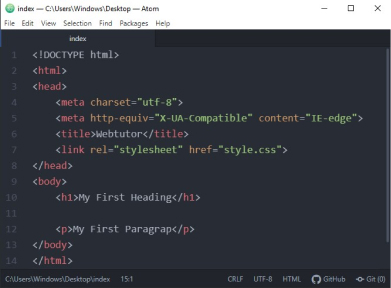HTML Editor
What is an HTML Editor?
An HTML editor is a software application that allows users to create and edit HTML (Hypertext Markup Language) code. It makes it easier for developers and designers to write HTML documents without having to know HTML code by heart.
HTML editors usually come with features such as syntax highlighting, auto-completion, and tag completion, making it easier for users to write clean and error-free code.
There are several types of HTML editors available, including text editors, WYSIWYG editors, and IDEs (Integrated Development Environment). We’ll talk more on this later.
What are the characteristics of a good HTML editor?
A good HTML editor should have several key characteristics that make it efficient and user-friendly.
1. User-Friendly Interface
A good HTML editor should have an intuitive user interface that makes it easy for developers to navigate and find the features they need.
2. Syntax Highlighting
This feature helps developers to identify different HTML elements and HTML attributes easily by highlighting them in different colors.
3. Auto-completion
A good HTML editor should provide suggestions and auto-completion for tags and attributes, which saves time and reduces errors.
4. Preview Features
A preview feature allows developers to see how their HTML code will look in a browser before publishing it.
5. Debugging Tools
Debugging tools help developers to identify and fix errors in their code quickly and easily.
6. Support for Multiple File Formats
A good HTML editor should support multiple file formats, such as HTML, CSS, and JavaScript.
7. Integration With Other Development Tools
Integration with other development tools, such as version control systems and project management tools, can greatly enhance productivity and efficiency.
These characteristics are essential for any HTML editor to be effective and productive for developers.
There are two kinds of HTML code editors:
- WYSIWYG
- Text-based
Both have their advantages and disadvantages.
- WYSIWYG Editor: WYSIWYG is an abbreviation for "What You See Is What You Get." The WYSIWYG editor, as the name implies, displays a live preview of your website as you add or alter components. Furthermore, the code editor has a visual interface that resembles a standard word processor. Users may add web page components such as headings, paragraphs, or graphics without touching a line of code when using a WYSIWYG editor, making this sort of HTML editor a good choice for novices with little to no coding knowledge.
- Text-based HTML Editor: In contrast to a WYSIWYG editor, a text-based HTML editor is designed to enable more intricate coding practices. In addition, this type of HTML editor gives advanced users more control over their work as they can directly modify the code. Features like auto-completion, syntax highlighting, and error detection are primarily available in this type of HTML editor. However, since there is no live preview of your page, it requires enough HTML knowledge to prevent errors.
1. Notepad++
Notepad++ is a free and open-source HTML editor for Windows systems. The application is lightweight and has an easy-to-use user interface. There is a mobile version available for developers to code on the move without having to install it on Windows.
Notepad++ is offered as free software, and its source code may be found on GitHub. Although this HTML editor is only available for Windows, Linux users can use it using Wine to provide a compatibility layer.
When developing, its adaptable user interface lets users select between split and full-screen layouts. Users can work on two distinct documents at the same time in a split-screen configuration.
This powerful text editor also supports multi-language web creation, ranging from HTML and CSS to JavaScript and PHP.
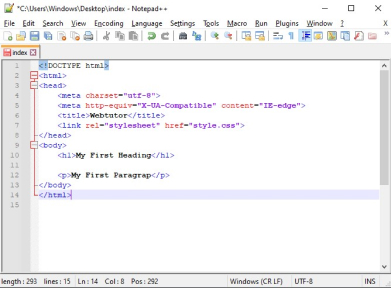
2. Visual Studio Code
Visual Studio Code is a Microsoft open-source, free HTML editor built on Github's Electron. Users may use this framework to construct projects that employ HTML, CSS, and JavaScript across many operating platforms.
Visual Studio Code works on Windows, Mac, and Linux. It also connects with Microsoft Azure, making code deployment simple. Users may create projects and applications on their local machines and then publish them to Azure with a single click.
This open-source code editor makes use of IntelliSense capabilities to give auto-completion for variables, fields, and function definitions. Users may also install language extensions, such as Python and Ruby, to enable IntelliSense to function with other programming languages.
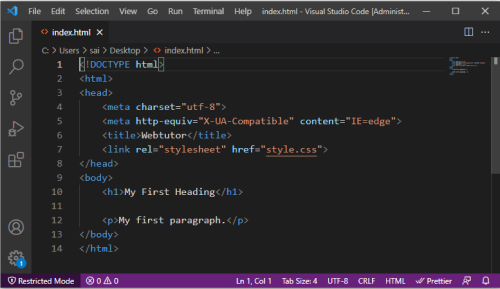
3. Sublime Text
Sublime Text is an HTML editor similar to Notepad++. It is cross-platform and is available for Windows, Mac, and Linux-based computers. However, this text editor comes under the freemium category, which means that users may use Sublime for free but must purchase a subscription to access full functionality.
Sublime was designed with web developers in mind, and it has a plethora of powerful capabilities. There is, for example, a GPU rendering system that aids in providing optimal performance across operating systems. The most recent version additionally supports TypeScript, JSX, and TSX, as well as a variety of other programming languages.
When launched, the software displays a simple text editor with no sidebar or features. Users may begin coding right away by navigating the command palette and executing tasks with keyboard shortcuts.
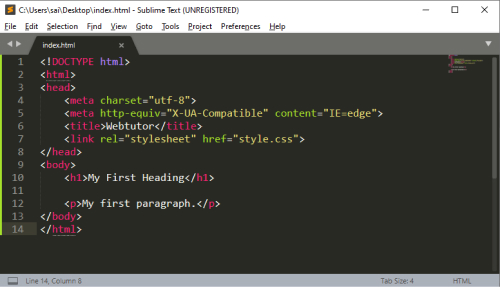
4. Atom
For good reason, Atom is one of the most popular HTML editors on the market. This open-source code editor aspires to provide premium tools while being fully free. It also includes open-source software maintained by the GitHub community.
Although Atom lacks a visual editor, it does provide a live preview of your webpage. As a result, you can readily discover problems and fix the code in the text editor.
Atom, in addition to HTML, supports a variety of computer languages, including JavaScript, Node.js, and CSS. It's also well-integrated with Teletype, making it simple to collaborate on projects with other developers.